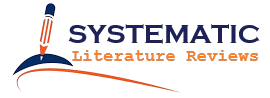Blog
Using ZoteroBib for Citation Management: Cite Anything Using Zotero in Your Research Guides and Library
Getting Started with ZoteroBib for Effortless Citation Management
How to Use ZoteroBib for Efficient Citation Creation
- Access ZoteroBib Easily: ZoteroBib is an online citation generator accessible via any web browser. Simply go to zbib.org from any computer or device without creating an account or installing any software.
- Generate Citations Instantly: Enter your source directly into the search bar—type in an ISBN, DOI, PMID, PubMed ID, ArXiv ID, URL, or the title of journal articles—and Zotero Bib automatically generates citations.
- Copy and Paste Functionality: Easily copy the URL or citation identifier from the clipboard or web browser’s address bar, paste it into ZoteroBib’s search box, and generate a formatted bibliography instantly.
- Seamlessly Add Sources: ZoteroBib helps you build a bibliography by allowing quick addition of sources, whether books, newspaper articles, JSTOR entries, or online citations from university libraries.
- Download or Paste Citations: After Zotero Bib generates the citation, copy and paste it into your document, like Google Docs, without complications.
- Convenient Storage Option: ZoteroBib temporarily saves your bibliography in your browser’s local storage, enabling you to save your work seamlessly.
- Delete or Edit Easily: Quickly edit any citation or deletes the bibliography entirely with one simple click on the tab provided.
Expert Systematic Review Help
Get a professional, comprehensive systematic literature review help tailored specifically to your research objectives. Save time, enhance credibility, and boost your academic impact—partner with our expert reviewers today!
The Benefits of ZoteroBib Over Other Citation Tools
- Completely Free and Online: ZoteroBib is a free citation tool created by the creators of Zotero, offering complete functionality without hidden costs.
- No Account Necessary: Unlike many other software tools, Zotero Bib can be accessed from any computer or device without creating an account or installing software.
- Instant Citation Generation: ZoteroBib helps you build a bibliography instantly, making it ideal for quick referencing and last-minute bibliographic compilation.
- Extensive Identifier Compatibility: Whether it’s ISBN, DOI, PMID, PubMed ID, or ArXiv ID, ZoteroBib seamlessly identifies and formats them correctly, streamlining citation and research management.
- User-Friendly Interface: ZoteroBib’s intuitive search bar and easy-to-use functionalities help users effortlessly manage their bibliographic needs, making it preferable over more complex citation generators.
Exploring the Zotero Library and Its Citation Styles
- Comprehensive Style Guide: ZoteroBib supports various citation styles including MLA, APA, and thousands of CSL styles, catering to diverse bibliographic needs.
- Wide Range of Supported Sources: It automatically formats citations for various sources including journal articles, newspapers, web pages, and entries from library catalogs or platforms like JSTOR and PubMed.
- Direct Integration and Flexibility: Zotero is a free software that complements Zotero Bib perfectly, offering enhanced features for more comprehensive citation management.
- Create In-text Citations Easily: ZoteroBib efficiently creates both in-text citation and fully formatted bibliography instantly from any computer, browser, or device.
- Efficient and Accurate: ZoteroBib ensures citations are accurate and formatted correctly according to selected citation styles, enhancing research credibility.
By leveraging ZoteroBib’s ease of use, extensive format compatibility, and seamless online accessibility, researchers and students significantly enhance their citation and research management efficiency.

Organizing Your Research with ZoteroBib: Building Your Bibliography
How to Add and Organize Items in Your ZoteroBib Library
- Simple Entry Process: ZoteroBib is an online citation generator accessible via zbib.org through any web browser, making it easy to manage research on any computer or device without creating an account or installing any software.
- Automatic Citation Generation: Enter identifiers such as ISBN, DOI, PMID, PubMed ID, ArXiv ID, or URLs directly into the search bar. ZoteroBib instantly creates a formatted bibliography, streamlining your citation and research management.
- Organize Sources Seamlessly: ZoteroBib helps you build a bibliography instantly by allowing you to add sources quickly, including journal articles, newspaper articles, JSTOR entries, and resources from university libraries.
- Manage Bibliographic Entries: Easily manage bibliographic details directly from the Zotero Bib interface, editing entries as necessary via a convenient tab that allows quick adjustments or deletions.
Manual Entry vs. Importing: Which Method is Best for Your Research?
- Manual Entry Advantages:
- Ideal for obscure sources without standard identifiers like ISBN or DOI.
- Allows customization and detailed annotation beyond standard bibliographic data.
- Importing Advantages:
- Efficiently generates citations using identifiers such as DOI, PMID, ISBN, or URLs.
- Automatically captures bibliographic information from databases like PubMed or JSTOR, saving considerable time.
- Best Use Cases:
- Manual entry is preferable for niche or rare publications.
- Importing is superior for standard sources like journal articles and well-documented research found online or via library catalogs.
Exporting Citations from ZoteroBib to Your Research Papers
- Easy Exporting Process: Once citations are generated, ZoteroBib provides a straightforward way to copy and paste your formatted bibliography instantly into documents such as Google Docs.
- Support for Multiple Citation Styles: Zotero Bib supports MLA, APA, and thousands of CSL styles, making it suitable for various academic and professional requirements.
- In-text Citation Functionality: Generate accurate in-text citations automatically, facilitating seamless integration of references within your research papers.
- Seamless Clipboard Integration: Quickly copy the URL or citation identifier from your web browser’s address bar and paste it directly into ZoteroBib’s search box, ensuring smooth workflow.
- Convenient Storage and Accessibility: Zotero Bib temporarily stores bibliographies within your browser’s local storage, allowing you to save your work seamlessly, even without creating an account.
- Simplified Bibliographic Management: ZoteroBib’s interface enables easy management of bibliographies, with functionalities to instantly edit, delete, or reorganize sources, enhancing efficiency in research tasks.
Overall, ZoteroBib is a free, user-friendly tool created by the creators of Zotero, providing a robust, hassle-free solution for creating, managing, and exporting bibliographies in your research endeavors.
Advanced Features in ZoteroBib: Maximizing Citation Efficiency
Copy Citation in One Click: Save Your Work Fast
- One-Click Citation Copying: ZoteroBib provides an easy way to instantly copy citations. Simply generate the citation and click to copy it directly to your clipboard, ready to paste into your document.
- Browser-Friendly Operation: Quickly copy and paste citations from Zotero Bib to any web browser or software like Google Docs, ensuring rapid workflow.
- Instant Formatting: Zotero Bib automatically generates a formatted bibliography instantly from any computer or device without creating an account or installing software.
- Efficient Storage: ZoteroBib temporarily saves your bibliography within your browser’s local storage, allowing you to seamlessly save your work and avoid data loss.
How to Edit and Fine-Tune Your ZoteroBib Entries
- Easy Editing Interface: ZoteroBib provides a straightforward editing tab that allows quick adjustments or deletes the bibliography with ease.
- Manual Entry and Adjustment: Easily modify details manually, especially when automated citation generation via ISBN, DOI, PMID, PubMed ID, or ArXiv ID needs fine-tuning.
- Instant Updates: Zotero Bib instantly reflects any changes you make, maintaining accuracy and consistency throughout your citation and research management process.
- User-friendly Design: ZoteroBib’s intuitive search box and editing functionalities enable precise and hassle-free citation management.
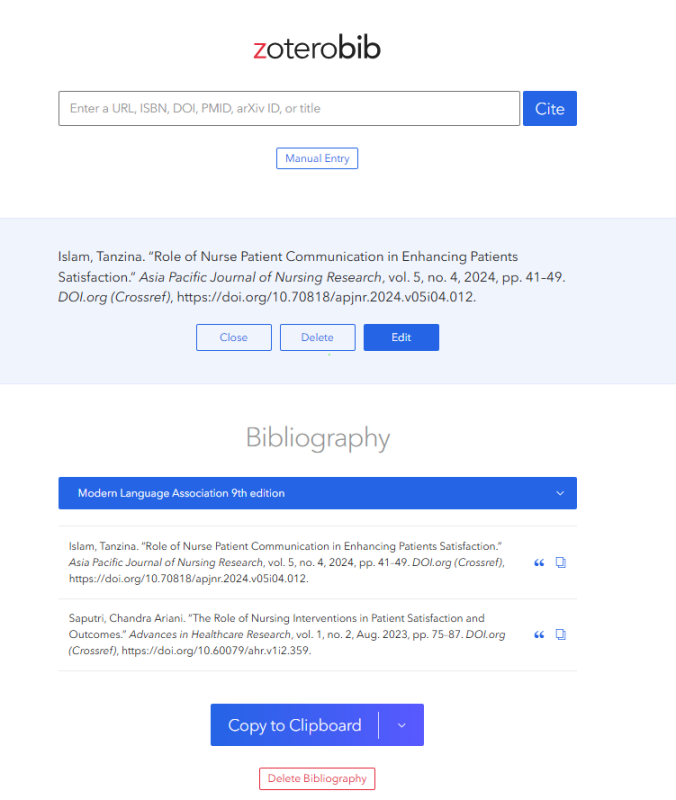
How to Cite Anything: Using ZoteroBib for Any Source Type
- Comprehensive Source Compatibility: ZoteroBib helps you build a bibliography instantly by supporting diverse sources such as journal articles, newspapers, JSTOR entries, web pages, and resources from university libraries.
- Identifier-Based Citation Generation: Simply type in an ISBN, DOI, PMID, PubMed ID, ArXiv ID, or copy the URL into the search bar. ZoteroBib automatically generates accurate citations.
- No Account or Software Needed: Zotero Bib is an online citation generator accessible through zbib.org, making it convenient to generate citations seamlessly from any computer or device without creating an account.
- Multiple Citation Styles Supported: ZoteroBib supports citation styles like MLA, APA, and numerous CSL styles, catering to diverse bibliographic requirements and academic standards.
- Effortless Integration: Instantly generate in-text citations and bibliographic entries that can be seamlessly pasted into your document, streamlining your research writing process.
- Reliable Accuracy: ZoteroBib leverages data from trusted sources like PubMed, library catalogs, JSTOR, and various online citation databases to ensure your citations are accurate and credible.
- Creator’s Credibility: Developed by the creators of Zotero, Zotero Bib is a free, trustworthy citation tool recognized for excellence in citation and research management.
By effectively utilizing ZoteroBib’s advanced features, users can maximize their citation efficiency, ensuring accurate, quick, and streamlined bibliographic management in all research and writing endeavors.
Best Practices for Using ZoteroBib to Cite and Organize Your Research
Top Tips for Managing Your Bibliography in ZoteroBib
- Efficient Citation Generation: ZoteroBib is an online citation generator available at zbib.org, offering an easy way to quickly build a bibliography instantly without creating an account or installing any software.
- Use Identifiers Effectively: Entering identifiers such as ISBN, DOI, PMID, PubMed ID, ArXiv ID, or URLs directly into the search bar allows Zotero Bib to automatically generate accurate bibliographic entries.
- Regularly Edit and Update: ZoteroBib provides an intuitive editing tab, allowing quick adjustments to maintain accuracy in your bibliography.
- Choose Citation Styles Wisely: Zotero Bib supports a wide variety of citation styles, including MLA, APA, and various CSL styles, suitable for diverse academic and research requirements.
How to Save Your Work in ZoteroBib and Keep It Organized
- Browser-Based Storage: ZoteroBib temporarily saves your bibliography in your web browser’s local storage, ensuring you can seamlessly save your work without creating an account.
- Clipboard Integration: Quickly copy the URL or citation identifier from your browser’s address bar and paste it directly into ZoteroBib’s search box to add sources effortlessly.
- Manage Your Bibliographic Data: Regularly organize your ZoteroBib entries by deleting unnecessary items or fine-tuning details, helping you maintain a clean, accurate bibliography.
- Utilize Tabs for Organization: ZoteroBib’s user-friendly interface and organizational tabs enable efficient management and seamless navigation of your bibliographic entries.
Transform Your Research Today
Streamline your systematic literature review process. Our specialists deliver meticulously crafted reviews, ensuring thoroughness and precision, elevating your research quality. Contact Systematic Literature Reviews to accelerate your academic success now!
Exporting and Copying Citations: Streamlining Your Research Workflow
- Instant Citation Export: Zotero Bib enables instant copying and exporting of formatted citations directly into your documents, such as Google Docs, improving your research workflow efficiency.
- In-Text Citation Capability: Easily generate accurate in-text citations alongside your bibliographic entries, making integration into research papers seamless.
- Broad Compatibility: ZoteroBib handles various source types, including journal articles, newspapers, JSTOR entries, online citations from university libraries, and more, ensuring comprehensive coverage for all your citation needs.
- Quick Copy and Paste Functionality: Zotero Bib provides one-click copy features to quickly transfer formatted bibliography entries from your clipboard into your documents.
- Consistent Formatting: Automatically ensure consistency and accuracy in your bibliographic entries with ZoteroBib’s citation formatting, tailored according to selected style guides.
- Leverage Trusted Sources: ZoteroBib leverages reliable databases like PubMed, JSTOR, and library catalogs to generate credible and precise citations automatically.
- Creators’ Expertise: Developed by the creators of Zotero, Zotero Bib is a free, robust tool that enhances citation and research management, recognized widely for its reliability and efficiency.
Following these best practices with Zotero Bib significantly streamlines the citation process, saving time, improving accuracy, and enhancing overall research productivity.