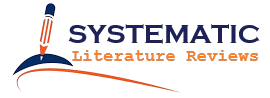Blog
Master Citation and Reference Management with EndNote Desktop | A Complete Guide for Citation Management
What is EndNote and How Can It Help with Citation Management?
Overview of EndNote as a Citation Manager
- EndNote is a powerful citation and reference management tool designed to help researchers organize their references, create bibliographies, and manage citations efficiently.
- Available as both EndNote Desktop and EndNote Web, it allows users to manage their references across different platforms, providing flexibility and access anywhere.
- EndNote Web is a web-based version that enables users to store their references online, while EndNote Desktop is the software program that allows for managing references locally on your hard drive.
- EndNote Basic is the free version of EndNote with some limitations but still provides a solid foundation for handling references and citations. It is ideal for those with fewer research requirements or for students just getting started with citation management.
- For those with advanced needs, EndNote 20 offers a more robust interface, enhanced features, and greater integration with external databases, such as PubMed, Web of Science, and the ISI Web of Knowledge.
Get Expert Systematic Literature Review Help
Struggling with your systematic literature review? Our expert writing service can help you organize, analyze, and synthesize research effectively. Contact us today for professional, high-quality assistance tailored to your needs!
Why You Should Consider Using EndNote for Your Research Projects
- EndNote is an essential tool for anyone working on academic projects, offering an efficient way to manage citations and create bibliographies.
- By using EndNote, you can quickly import references from databases such as PubMed, Web of Science, and Zotero, saving time spent on manual entry.
- Cite While You Write (CWYW) is an essential feature that allows you to insert in-text citations directly into Microsoft Word documents. It automatically formats your citations and bibliographies in the correct style, so you don’t have to worry about formatting errors.
- EndNote Desktop helps you create a centralized library where you can store all your references, including attached PDFs and other supporting documents. You can also organize these references into group sets and folders, making it easier to navigate through your research.
- The cloud-based synchronization feature ensures that your EndNote Web account and EndNote Desktop library are always in sync, making it easy to work across multiple devices.
Key Features of EndNote for Academic Success
- Instant formatting of your bibliography and in-text citations is one of the standout features of EndNote. With the cite while you write tool, references are inserted and formatted as you type, ensuring your citations are always accurate and properly formatted according to your selected citation style.
- EndNote offers a wide variety of styles and filters, including hundreds of predefined bibliographic styles and filters, to suit different academic disciplines. You can also download additional styles, giving you the flexibility to meet specific formatting requirements.
- The ability to automatically attach full-text PDFs to your references within your EndNote Desktop library enhances your workflow by keeping all related documents organized in one place.
- EndNote Web can be accessed from anywhere, allowing for easy synchronization between your desktop version of EndNote and your web-based reference library. Whether you’re in a library, at home, or on campus, your citations are always within reach.
- If you’re collaborating with colleagues or peers, you can create shared groups and share your references across your team. This feature is especially useful for group research projects and maintaining consistent citation management.
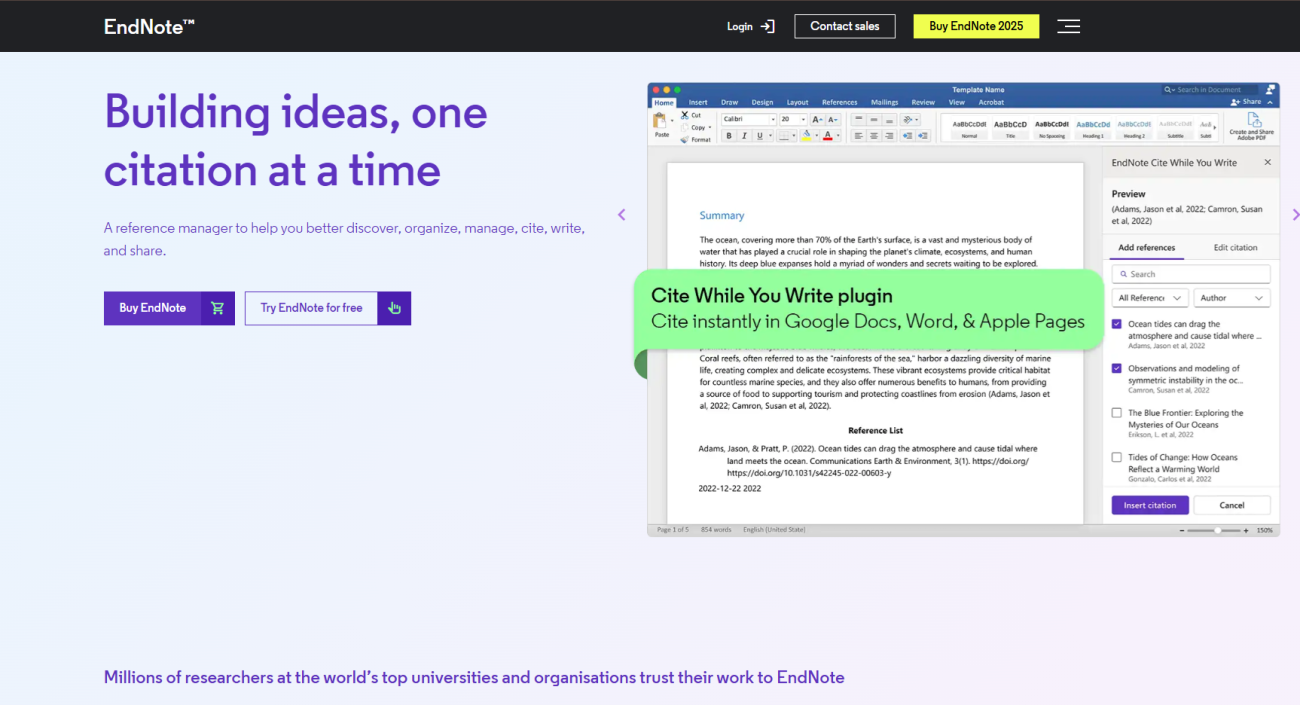
By integrating EndNote into your workflow, you can save time, stay organized, and ensure that your citations are accurate, consistent, and properly formatted throughout your research projects.
How to Download and Install EndNote 21 for Your Research Needs
Step-by-Step Guide to Downloading EndNote 21 Software
- To get started with EndNote 21, visit the official website or access the library guides at your university for the latest version of the software.
- EndNote 21 requires a valid license for activation. Depending on your institution, a site license may be available, which can provide access for multiple users. Alternatively, you can purchase a subscription for individual use.
- After purchasing or accessing the software through your institution, download the software from the official site. This typically involves selecting the version compatible with your operating system (Windows or macOS).
- If you’re a new user, you may need to create an EndNote Web account to synchronize your references across different devices, especially if you plan to use both the EndNote Desktop and the EndNote Web versions.
- EndNote Basic, the free version, offers limited features but can still serve as an introduction to citation management. You can download this version if you don’t require advanced features like managing an unlimited number of references or using Cite While You Write.
Installing EndNote on Your Computer: A Simple Process
- Once the file is downloaded, open the installer and follow the on-screen instructions to begin the installation of EndNote 21.
- During installation, ensure you have the necessary credentials for activating your license. If you’re installing under a site license, you may need to input a site-specific code provided by your institution.
- After the installation is complete, you can create a new library in EndNote where your references will be stored. The library can hold an unlimited number of references, including attachments such as PDFs, allowing for comprehensive research management.
- If you are upgrading from a previous version of EndNote, your references should automatically synchronize to the new version, maintaining your research continuity. This helps in maintaining access to your entire library, even when switching to a newer version.
How to Use EndNote Online for Convenient Access to References
- EndNote Web offers a web-based version of the software that syncs seamlessly with your EndNote Desktop library. This enables you to access your references and citations from any device with an internet connection.
- Using EndNote Web, you can export references from various databases like PubMed, Clarivate Analytics, and others, directly into your EndNote library. You can also organize your references using group sets and manage them conveniently online.
- For additional functionality, such as managing up to 2GB of attachments or utilizing styles and hundreds of filters, you can sync your EndNote Web with your EndNote Desktop installation, ensuring access to all your references, no matter where you are.
- The web-based reference access allows you to manage your research with ease and provides tools like Cite While You Write for Microsoft Word, making it easier to cite references as you write your papers or publications.
Downloading and installing EndNote 21 is straightforward, and with both the Desktop and Web versions, you have the flexibility to manage your references efficiently. EndNote offers various features, from syncing your library to managing attachments and exporting references, all essential for streamlining the research process.
Managing References with EndNote: Finding Full Text and Organizing Your Library
Organizing Your EndNote Library for Better Citation Management
- EndNote allows you to create an organized library that can contain an unlimited number of references, making it easy to manage and retrieve citations for your research.
- You can organize references into group sets or folders for better organization. This structure helps you categorize your research by topics, projects, or papers, which is essential for large research projects.
- EndNote supports an unlimited number of references in one library, making it a powerful tool for researchers handling extensive collections of citations.
- It also integrates with library guides at universities to help streamline the reference management process, ensuring that your citations are always aligned with academic standards and university-specific requirements.
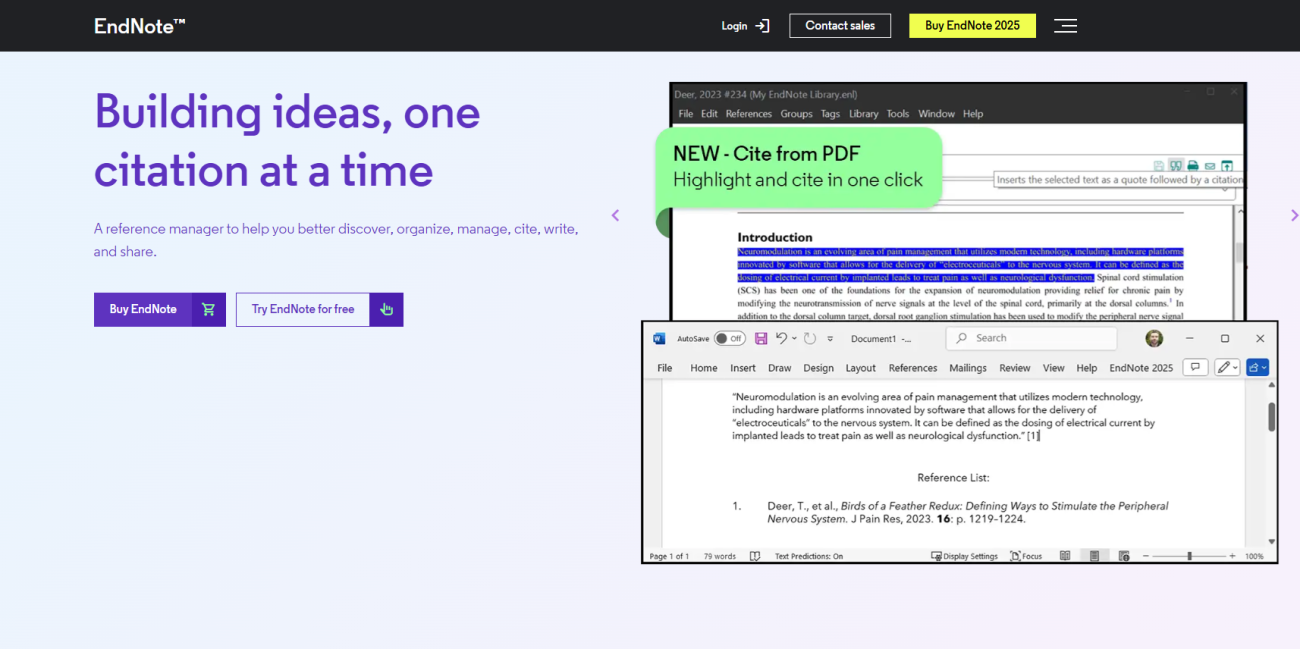
How to Find Full Text with EndNote and Access Relevant Articles
- EndNote makes it easy to find the full text of articles directly through its interface. You can link your references to the full-text PDF or access them from online databases like PubMed, Mendeley, or Web of Science.
- Using DOI (Digital Object Identifier) links in EndNote, you can find the full text of publications quickly, saving time during the research process. This ensures that you always have access to the most relevant articles.
- The EndNote Web version can also help you find full-text content from a variety of sources, making your research process more efficient. Credentials are required to access certain subscription-based journals, but once set up, accessing full-text articles becomes seamless.
Best Practices for Adding and Storing References in EndNote
- When adding references to EndNote, you can import data directly from databases like Web of Science or PubMed, eliminating the need to enter citations manually.
- Always ensure your references are properly tagged with metadata like the DOI, title, and author information for easy searching and citation formatting later.
- Use EndNote’s filters to organize your references by topic, date, or other criteria. EndNote provides hundreds of filters to manage and format your references in a way that suits your needs.
- Regularly synchronize your EndNote library with your EndNote Web account to ensure that your references are backed up and accessible across multiple devices. This ensures that all your citations are available no matter where you are working.
- To keep your research organized, always ensure you add proper metadata when exporting references from databases like Mendeley or ISI Web of Knowledge. This helps in quickly retrieving articles without having to search for them manually.
By using EndNote to organize and manage your references, you can streamline your research process, easily find full-text articles, and ensure that your citations are always in the correct format.