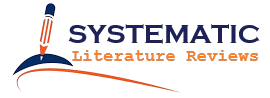Blog
What is RefWorks? A Comprehensive Guide to the Citation Management Tool and Account Management
Understanding RefWorks: The Citation Management Tool for Researchers
What is RefWorks and How Does It Benefit Researchers?
- What is RefWorks? RefWorks is a cloud-based citation management tool designed to assist researchers in managing their bibliographies, citations, and references effectively.
- What is RefWorks? It helps you organize your research papers and easily create accurate bibliographies for different types of documents.
- By using RefWorks, users can import references to their RefWorks account from a variety of sources, including ProQuest, PubMed, and Google databases, streamlining the reference collection process.
- What is RefWorks? RefWorks is ideal for researchers because it integrates with popular writing platforms like Microsoft Word and Google Docs, allowing users to manage and organize citations and bibliographies directly within their documents.
- What is RefWorks? It is a web-based tool that offers a collaborative environment where researchers can share references and work together on documents, which is especially useful for group projects or collaborative papers.
- What is RefWorks? It allows researchers to generate in-text citations automatically and create well-formatted bibliographies in a variety of citation styles like APA, MLA, and Chicago.
Get Expert Systematic Literature Review Help
Struggling with your systematic literature review? Our expert writers are here to assist you. Let us help you streamline your research process and produce a comprehensive, high-quality review. Contact us today!
The Core Functionality of RefWorks Citation Manager
- RefWorks is a powerful tool that helps researchers organize their references and manage citation data across various research projects.
- Users can import references to their RefWorks account using the easy-to-use drag-and-drop interface or directly from research databases.
- RefWorks integrates seamlessly with tools like Microsoft Word and Google Docs, enabling in-text citations and automatic bibliography generation.
- RefWorks supports multiple citation styles, allowing users to select the preferred format (e.g., APA, MLA, Chicago), making it easier to write research papers according to academic standards.
- RefWorks is designed to store all references in a secure, cloud-based environment, making them accessible from any device with an internet connection.
Why RefWorks is the Ideal Tool for Managing Citations in Your Library
- RefWorks allows users to manage and organize their research references and documents in a centralized location.
- By saving to RefWorks, users can easily create and store a bibliographic library that can be accessed across devices, ensuring seamless access at any time.
- Researchers can export references to Microsoft Word or Google Docs for further integration into their writing projects, eliminating manual citation entry.
- RefWorks also supports annotating PDFs and attaching notes to each reference, enhancing the research workflow.
- With RefWorks, users can collaborate by sharing reference collections with colleagues, students, or research groups, making it ideal for institutional use.
- The RefWorks features allow for the easy importing of references from various online sources, including academic journals, websites, and library databases, further enhancing productivity.
Practical Tips for Setting Up and Using RefWorks Efficiently
How to Create and Manage Your RefWorks Account
- What is RefWorks? To start using RefWorks, you first need to create an account via the login page. After logging in, you can begin managing your references and research papers.
- What is RefWorks? It’s a web-based reference management software that allows users to easily collect and organize their citations.
- The new RefWorks account setup process involves creating a secure login and linking your account with your institution’s access to make the most of institution-based resources.
- Once logged in, RefWorks allows you to import references to your RefWorks account from a variety of sources such as Google Scholar, PubMed, or academic databases like ProQuest. You can also manually add references by using the drag and drop method.
- What is RefWorks? This tool allows you to manage and organize all references, documents, and research efficiently in one location, making it easier for users to track their research work.

Using RefWorks Write-N-Cite for Streamlined Citation Integration
- What is RefWorks? One of the standout features of RefWorks is the Write-N-Cite tool, which streamlines the process of inserting citations into documents while writing.
- Write-N-Cite allows users to quickly and easily add in-text citations and generate a bibliography directly in Microsoft Word or Google Docs.
- What is RefWorks? It helps researchers stay organized by automatically formatting citations and generating the correct bibliographies based on the chosen citation style, such as APA, MLA, or Chicago.
- This tool is ideal for researchers looking to avoid manual citation entry and errors, as Write-N-Cite ensures accuracy and consistency in citations.
How RefWorks Works with Different Citation Styles and Formats
- What is RefWorks? RefWorks supports a wide range of citation styles and formats, making it a versatile tool for researchers across disciplines.
- Users can choose from common citation formats such as APA, MLA, Chicago, and more. With RefWorks, you can easily switch between citation styles depending on your institution’s guidelines or publication requirements.
- What is RefWorks? This reference management software allows users to generate a bibliography automatically and format it in the style required, saving considerable time when preparing research papers or articles.
- The tool ensures that users’ citations are always up-to-date with the latest citation standards, making it easier to comply with institutional requirements and academic guidelines.
Advanced Features of RefWorks for Citation and Reference Management
Exploring the Library Functionality of RefWorks for Efficient Reference Organization
- What is RefWorks? RefWorks is a web-based reference management software that offers powerful library functionality for organizing and managing references.
- Users can create custom folders within the RefWorks library to collect and categorize references by research project, topic, or publication type.
- What is RefWorks? The tool allows users to import references to your RefWorks account from various online databases, including ProQuest and PubMed, ensuring a streamlined collection process.
- The main RefWorks features support importing citations through drag-and-drop or directly from databases, helping researchers easily manage their bibliography.
- What is RefWorks? Once references are added, users can sort and filter their library to keep research organized, making it easy to retrieve and reference specific sources.
- RefWorks also offers options for annotating references, attaching PDFs, and linking to external content, improving research efficiency.
The Role of Clarivate in Enhancing RefWorks Citation Manager
- What is RefWorks? RefWorks is enhanced by Clarivate, a leading provider of research tools, which supports the platform’s integration with other research management tools.
- Clarivate’s collaboration with RefWorks ensures that RefWorks is always up-to-date with the latest citation standards and improvements in citation management.
- What is RefWorks? Through this collaboration, RefWorks integrates seamlessly with tools like RCM (Reference Citation Manager), providing users with an even more robust suite of citation management tools.
- Clarivate’s involvement helps RefWorks offer accurate and efficient reference management, whether you’re working with APA, MLA, or Chicago citation styles.
- The new RefWorks updates regularly, incorporating improvements to enhance the overall user experience, keeping pace with the evolving needs of researchers.
Institutional Features of RefWorks: Collaboration and Sharing Across Teams
- What is RefWorks? RefWorks offers institutional features that allow teams and research groups to collaborate effectively by sharing reference libraries.
- Institutions can set up group accounts, enabling researchers to collaborate on projects, share references, and work together on writing papers, thus improving productivity across teams.
- What is RefWorks? This tool allows users from the same institution’s network to import references directly to their shared RefWorks account, making collaborative research more efficient.
- What is RefWorks? The institutional features also include easy access to research guides, helping users navigate through research and citation management seamlessly.
- Users can share folders, annotate references, and give team members permissions to edit or view the library, making RefWorks ideal for collaborative academic environments.
- RefWorks is also useful for managing group citations in writing, automatically generating bibliographies and in-text citations for collaborative projects.